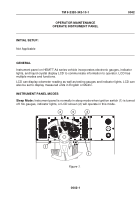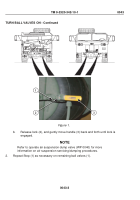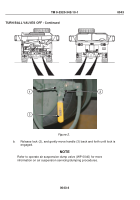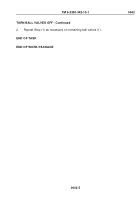TM-9-2320-342-10-1 - Page 357 of 1428
LCD MESSAGE CENTER - Continued
5.
Instrument Panel Liquid Crystal Display (LCD) Testing.
a.
Enter LCD (1) settings and diagnostic screen.
B.O
SELECT
INTER
AXLE
8X8
B.O
LIGHTS
HIGH
IDLE
M
M
CHEM
ALARM
HYD
ENABLE
AUX
HYD
GPFU
\/
Select
/\
0-Set Units
2-Instrument Diagnostics
2
1
3
Figure 14.
b.
Scroll down using M button (2) or up using T button (3) until '2-Instrument
Diagnostics' is selected (shown).
c.
Press M button (2) and T button (3) at same time. Instrument diagnostic screen
will appear.
B.O
SELECT
INTER
AXLE
8X8
B.O
LIGHTS
HIGH
IDLE
M
M
CHEM
ALARM
HYD
ENABLE
AUX
HYD
GPFU
1-Lamp Test
\/
Select
/\
0-Gauge Test
2-LCD Test
2
1
3
Figure 15.
d.
Scroll down using M button (2) or up using T button (3) until '2-LCD Test' is
selected (shown).
e.
Press M button (2) and T button (3) together to begin testing LCD (1). Display
should alternate between normal (shown-top) and negative (shown-bottom)
mode three times before returning to drive mode screen.
TM 9-2320-342-10-1
0042
0042-9
Back to Top