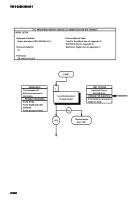TM-9-2320-366-20-1 - Page 1419 of 1824
TM 9-2320-366-20-1
VOLTAGE TEST
Change 1
2-855
(1)
Remove PDP cover (para 16-2).
(2)
Remove three screws and washers from PDP.
(3)
Remove three screws from PDP.
(4)
Lift PDP outward to gain access.
(5)
Disconnect connector J51 from connector
P51.
(6)
Set multimeter to volts DC.
(7)
Connect positive (+) probe of multimeter to
connector J51 pin 13.
(8)
Connect negative (-) probe of multimeter to
ground.
(9)
Position master power switch to on
(TM 9-2320-366-10-1).
(10)
Position main light switch to SER DRIVE
(TM 9-2320-366-10-1).
(11)
Apply brakes and note reading on
multimeter.
(12)
If 12 VDC is not present, repair wire 22C
from connector J51 pin 13 to terminal
board TB1 position 31.
(13)
Position main light switch to OFF
(TM 9-2320-366-10-1).
(14)
Position master power switch to off
(TM 9-2320-366-10-1).
(15)
Connect connector J51 to connector P51.
(16)
Install PDP on dashboard with three screws.
Inspect connector pins/sockets for damage,
corrosion, and serviceability.
Check that
connector pins are not pushed back and
are capable of making good contact.
NOTE
Use care when testing electrical connectors.
Do not damage connector pins or sockets
with multimeter probes.
Failure to comply
may result in damage to equipment.
CAUTION
Remove rings, bracelets, watches, necklaces,
and any other jewelry before working around
vehicle.
Jewelry can catch on equipment and
cause injury or short across electrical circuits
and cause severe burns or electrical shock.
WARNING
(17)
Install three washers and screws in PDP.
(18)
Install PDP cover (para 16-2).
Back to Top