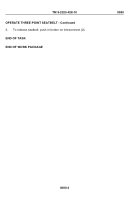TM-9-2320-428-10 - Page 407 of 1072
OPERATOR MAINTENANCE
CHANGE VEHICLE WEIGHT INDICATOR
INITIAL SETUP:
Not Applicable
CHANGE VEHICLE WEIGHT INDICATOR
NOTE
Refer to load classification table for appropriate vehicle weight.
1.
Press in bottom of lockplate (1).
Figure 1.
2.
Push lockplate (1) up and off one lockpin (2).
3.
Remove number plates (3).
4.
Place new number on top of number plates (3).
5.
Install number plates (3) on lockpin (4).
6.
Push down number plates (3). Slide lockplate (1) on lockpin (2).
7.
Repeat Steps (1) through (7) to change other number.
END OF TASK
END OF WORK PACKAGE
TM 9-2320-428-10
0078
0078-1
Back to Top