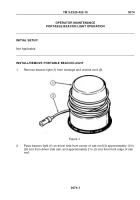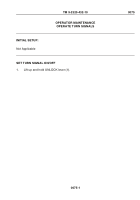TM-9-2320-432-10 - Page 401 of 1076
SET TURN SIGNAL ON/OFF
- Continued
3.
Set turn signal lever (3) down to left turn position. Left turn indicator (4), and driver
side front (5) and rear (6) composite lights will flash (approximately once per second)
simultaneously.
NOTE
If right turn is desired, complete Step (4).
4.
Set turn signal lever (3) up to right turn position. Right turn indicator (7), and passenger
side front (8) and rear (9) composite lights will flash (approximately once per second)
simultaneously.
NOTE
Turn signal level may return to off (center) position automatically once
turn is complete, if this is not the case and/or turn signal is no longer
desired, complete Step (5).
5.
Set turn signal lever (3) to center (off) position. Appropriate turn indicator and
composite lights will go out.
END OF TASK
END OF WORK PACKAGE
TM 9-2320-432-10
0075
0075-3
Back to Top