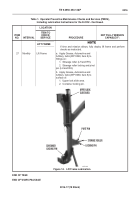TB-9-3950-253-13-P
PALLETIZED LOAD SYSTEM TRUCK, M1075 and M1075A1 (PLS) AND HEAVY EXPANDED MOBILITY TACTICAL TRUCK, M1120, M1120A2, AND M1120A4 (HEMTT), ENHANCED CONTAINER HANDLING UNIT (E-CHU)
TECHNICAL BULLETIN; OPERATOR AND FIELD MAINTENANCE, INSTALLATION INSTRUCTIONS, AND REPAIR PARTS AND SPECIAL TOOLS LIST
JULY 2009
TB-9-3950-253-13-P - Page 165 of 704
TB 9-3950-253-13&P
0017-1
Change 1
0017
FIELD MAINTENANCE
-
FIELD MAINTENANCE TROUBLESHOOTING INTRODUCTION
INTRODUCTION
00017
1. This chapter provides Field Maintenance Troubleshooting Procedures for identifying and correcting electrical,
hydraulic and pneumatic malfunctions which may develop while operating the Enhanced Container Handling
Unit (E-CHU).
2. Before performing troubleshooting at the Field Maintenance level, ensure all applicable Operator Trouble-
shooting Procedures have been performed (WP 0014).
3. The
Field Maintenance Troubleshooting Symptom Index
(WP 0018) lists common malfunctions which may
occur and refers you to the proper page in WP 0019 for a troubleshooting procedure.
4. If you are unsure of the location or operation of an item mentioned in troubleshooting, refer to
Location and
Description of Major Components
(WP 0002) or
Description and Use of Operator Controls
(WP 0004).
5. Before performing troubleshooting, read and follow all safety instructions found in the
Warning Summary
at the
front of this manual.
6. The
Field Maintenance Troubleshooting Symptom Index
(WP 0018) cannot list all malfunctions that may occur,
nor all tests or inspections and corrective actions. If a malfunction is not listed, or is not corrected by the listed
corrective actions, notify your supervisor.
7. When troubleshooting a malfunction:
a. Locate the symptom or symptoms in WP 0018 that best describe the malfunction.
b. Turn to the page in WP 0019 where the troubleshooting procedures for the malfunction in question are
described. Headings at the top of each page show how each troubleshooting procedure is organized:
MALFUNCTION, TEST OR INSPECTION (in step number order), and CORRECTIVE ACTION.
c.
Perform each step in the order listed until the malfunction is corrected. DO NOT perform any maintenance
task unless the troubleshooting procedure tells you to do so.
TROUBLESHOOTING INFORMATION
00017
1. To view error codes from E-CHU system, remove cover from Space 4000 ST box and start vehicle.
2. Two numbers may alternately flash when errors are present. The first number indicates the quantity of errors
detected, and the second number is the lowest numeric code detected. After one minute, the quantity of errors
may decrease by one, as error 24 (Real Time Lost) will drop off the current error listing. Error code 24 indicates
that temporary settings were lost while the battery disconnect switch was off, and is consistent with normal
operation,
3. Each sensor contains LEDs that will illuminate when metal sensor plate is detected. Use these LEDs when
adjusting and diagnosing sensors.
4. Middle frame and hook arm sensors are utilized by the system to control unload and load angles. Use manual
mode operation when fault is present in these sensors.
5. Twistlock and transport lock sensors are utilized by the system to confirm twistlocks are in stowed position
while attempting to load or unload a container. System will not operate if twistlocks and transport locks are not
properly stowed.
6. 15 amp fuse is located behind cover by relay box. 10 amp fuse is located behind cover of space 4000 ST box.
7. Stowage angle sensor is utilized by system to control stowage guide angle during retrieve and stowing opera-
tions.
8. T-fittings installed at top of quick disconnect fittings provide hydraulic fluid to the stowage manifold to retrieve
and stow the lift frame.
14
Back to Top