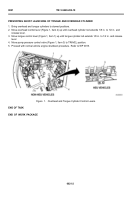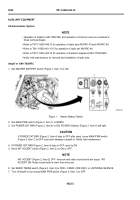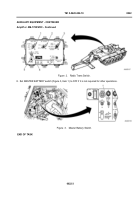TM-5-5420-202-10 - Page 163 of 535
0022
TM 5-5420-202-10
Intercom Set C-2298/VRC
1. Turn on amplif er AM-1780/VRC.
2. Transmit on receiver-transmitter by moving MONITOR switch (Figure 4, Item 1) to ALL, A, or B. Connect
communication cords (Figure 4, Item 4) to intercom box (Figure 4, Item 2) and adjust VOLUME knob
(Figure 4, Item 5) to desired level. Hold push-to-talk switch (Figure 4, Item 3) forward to transmit.
NOTE
Ensure communication cord with yellow band is connected to the left intercom box
connector.
3. Talk on intercom by moving MONITOR switch (Figure 4, Item 1) to INT ONLY. Adjust VOLUME knob
(Figure 4, Item 5) to desired level. Set push-to-talk switch (Figure 4, Item 3) rearward to talk.
Figure 4.
Intercom Set C-2298/VRC.
4. Turn intercom sets off by turning amplif er AM-1780/VRC off.
END OFTASK
Antenna
1. Refer to TB 43-0129 for tiedown information.
2. Refer to TB 43-0129 for safety measures to be observed when using whip-type antennas.
END OF TASK
0022-4
AUXILIARY EQUIPMENT - CONTINUED
Back to Top