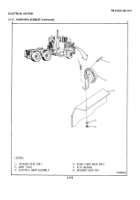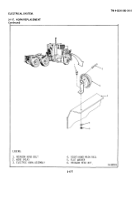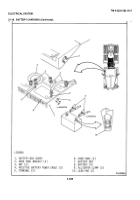TM-9-2320-283-20-2 - Page 308 of 852
TM 9-2320-283-20-2
ELECTRICAL SYSTEM.
3-118.
HORN BUTTON REPLACEMENT (Continued).
LOCATION/ITEM
ACTION
REMARKS
A.
REMOVAL
1.
Button (1).
Push completely down and
twist counterclockwise,
and remove from item (6).
2.
Cup (2), spring
Remove from item (6) and (7).
(3), and cap (4).
3.
Three screws (8).
Remove from item (5) and (6).
4.
Plate (5).
Remove from item (6) and (7).
B.
CLEANING AND INSPECTION.
5.
All metal and
Clean and inspect.
Refer to paragraph 3-4
plastic parts.
and 3-5.
C.
INSTALLATION.
6.
Plate (5).
a.
Pull item (7) up through
opening in item (5).
b.
Line up holes in item (5)
with holes in item (6).
c.
Secure with three items
(8).
7.
Cap (4), spring
Install on item (7).
(3), and cup (2).
3-680
Back to Top