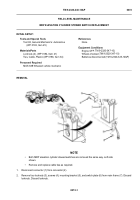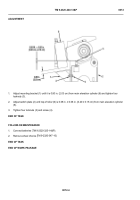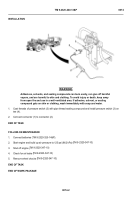TM-9-2320-440-13-P - Page 623 of 1616
TM 9-2320-440-13&P
0073-7
0073
-
-
-
-
-
-
-
-
-
-
-
-
-
-
-
-
-
-
-
-
-
-
-
-
-
-
-
-
-
-
-
-
-
-
-
-
-
NOTE
•
Tag and mark wires prior to removal to ensure proper installation.
•
Remove cable ties as required.
3.
Loosen two screws (7) and remove wires 1975 (8) and 1435 (9) from palm button switch (10).
NOTE
Unlock lever on palm button switch to remove button from palm button switch.
4.
Remove cover (5) and button (2) from palm button switch (10).
5.
Remove retaining nut (11), and button (2) from cover (5).
6.
Remove locknut (12), O-ring (13), sealing grip cord (14), and two wires (8 and 9) from box (6). Discard locknut
and O-ring.
7.
Remove four locknuts (15), washers (16), screws (17), and box (6) from bracket (18). Discard locknut.
END OF TASK
THAAD0039
THAAD0040
Back to Top