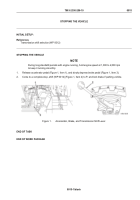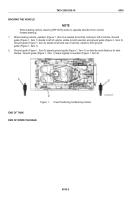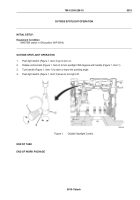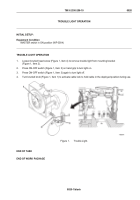TM-9-2350-256-10 - Page 137 of 796
DOME LIGHT OPERATION
INITIAL SETUP:
Equipment Condition
MASTER switch in ON position (WP 0004)
NOTE
There are four dome lights; only one shown.
DOME LIGHT OPERATION (OLD CONFIGURATION)
1.
For blue light, turn switch lever (Figure 1, Item 1) fully clockwise.
2.
For white light, press safety latch (Figure 1, Item 2) and turn switch lever (Figure 1, Item 1) counterclockwise
past stop.
3.
To turn off both lights, position switch lever (Figure 1, Item 1) in center.
Figure 1.
Dome Light (Old Configuration).
END OF TASK
TM 9-2350-256-10
0018
0018-1
Back to Top