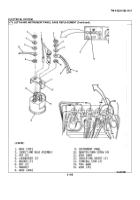TM-9-2320-283-20-2 - Page 60 of 852
TM 9-2320-283-20-2
ELECTRICAL SYSTEM.
(
3-75. PUSHBUTTON STARTER SWITCH REPLACEMENT Continued).
LOCATION/ITEM
ACTION
REMARKS
A. REMOVAL.
1.
Four screws (1)
Loosen.
2.
Panel (2)
Lower.
3.
Two screws (3) and
Remove.
lockwashers (4).
4.
Wire (5), wire
Remove
Tag for identification.
(6), wire (10)
Item (5) and (6) share a
and wire (11)
common terminal Items
(10) and (11) share a
common terminal.
5.
Knurled nut (8)
Remove.
6.
Starter push-
Remove.
button switch
(7).
7.
Adjusting hex nut
Remove.
(8).
B. INSTALLATION.
8.
Adjusting hex nut
Install and adjust to proper
(7)
depth on item (7) to allow
installation of item (9).
9.
Starter push-
Replace in item (2).
button switch (7).
10. Knurled nut (9)
Install and tighten.
11. Wire (5), wire
Install
Connect according to
(6), wire (10),
identification tag from
wire (11), two
step 4.
screws (3), and
lockwasher (4).
3-432
Back to Top