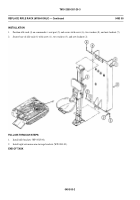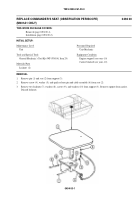TM-9-2350-261-20-3 - Page 318 of 932
TM 9-2350-261-20-3
REPLACE PERSONNEL SEATS, CUSHIONS, AND BELTS (M577A2 ONLY) — Continued
0496 00
REMOVAL
NOTE
There are two personnel seats in the M577A2 carriers. Remove and install both seats the
same way.
1.
Remove two cotter pins (16), four washers (15), two headed pins (14), and seat (2) from two brackets (11). Discard
cotter pins.
2.
Remove four screws (13), washers (12), and two brackets (11) from sponson.
3.
Remove two locknuts (10), washers (9), screws (8), and seatbelt (7) from seat (2). Discard locknuts.
NOTE
Remove two washers (9) on two center positions on right seat (2).
4.
Remove four cotter pins (6), two straight pins (5), and two legs (4) from seat (2). Discard cotter pins.
5.
Remove two straps (3) and cushion (1) from seat (2).
0496 00-2
Back to Top