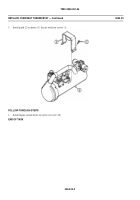TM-9-2350-261-34 - Page 539 of 785
TM 9-2350-261-34
REPLACE BLOWER MOTOR — Continued
0068 00
6.
Remove seven screws (10), speed nuts (11), and cover (12) from blower plate (13).
7.
Loosen set screw (14) and remove fan vane (15) from motor (16).
8.
Remove three screws (17), spacers (18), grommets (19), and motor (16) from blower plate (13).
INSTALLATION
1.
Install motor (16) in blower plate (13). Secure with three screws (17), spacers (18), and grommets (19).
2.
Place fan vane (15) flush with end of motor shaft. Secure with set screw (14).
3.
Install cover (12) on blower plate (13). Secure with seven screws (10) and speed nuts (11). Turn fan vane (15) through
combustion tube opening to make sure fan vane is clear.
0068 00-2
Back to Top