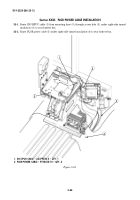TB-9-2320-280-35-12 - Page 100 of 162
TB 9-2320-280-35-12
5-72
Section XXXV. COMPUTER STAND TUNNEL CABLE INSTALLATION
35-1.
Route Ethernet cable (3) from front cable carrier (5), along computer stand (4) lower shelf.
35-2.
Secure Ethernet cable (3), to computer stand (4) lower shelf with three clamps (1), and locknuts (2).
35-3.
Route DC-DC cable (7) from rear cable carrier (6), to DC-DC adapter (8).
35-4.
Route Parallel cable (10) and PCMCIA cable (9) from rear cable carrier (6), along computer stand (4)
lower shelf.
35-5.
Secure Parallel cable (10) and PCMCIA cable (9), to computer stand (4) lower shelf with three
clamps (11), and locknuts (2).
35-6.
Locate, mark, and drill four 0.147-in. diameter holes (13) in cargo floor (14).
35-7.
Route Ethernet cable (3), from computer stand (4) lower shelf along cargo floor (14) to KOK-13
support leg (18).
35-8.
Route Parallel cable (10) and PCMCIA cable (9), from computer stand (4) lower shelf along cargo
floor (14) to KOK-13 support leg (18).
35-9.
Secure Ethernet cable (3), to cargo floor (14) with four clamps (1) and self-tapping screws (12).
35-10.
Secure Parallel cable (10) and PCMCIA cable (9), to cargo floor (14) with two clamps (11) and
existing self-tapping screws (12).
35-11.
Secure Ethernet cable (3), to KOK-13 support leg (18) with clamp (1), screw (17), lockwasher (16),
and locknut (15).
35-12.
Secure Parallel cable (10) and PCMCIA cable (9), to KOK-13 support leg (18) with clamp (11),
existing screw (17), lockwasher (16), and locknut (15).
~
1
2
3
4
5
6
7
8
9
10
2
11
1. LOOP CLAMP – MS21333-69 – QTY. 3
2. NUT – MS51967-5 – QTY. 6
11. LOOP CLAMP – MS21333-75 – QTY. 3
Figure 5-103.
Back to Top