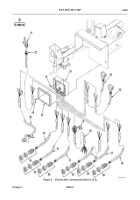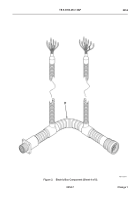TB-9-3950-253-13-P
PALLETIZED LOAD SYSTEM TRUCK, M1075 and M1075A1 (PLS) AND HEAVY EXPANDED MOBILITY TACTICAL TRUCK, M1120, M1120A2, AND M1120A4 (HEMTT), ENHANCED CONTAINER HANDLING UNIT (E-CHU)
TECHNICAL BULLETIN; OPERATOR AND FIELD MAINTENANCE, INSTALLATION INSTRUCTIONS, AND REPAIR PARTS AND SPECIAL TOOLS LIST
JULY 2009
TB-9-3950-253-13-P - Page 585 of 704
0053-5
TB 9-3950-253-13&P
0053
EXPLANATION OF CROSS-REFERENCE INDEXES WORK PACKAGE FORMAT AND COLUMNS
00053
1.
National Stock Number (NSN) Index Work Package.
a.
STOCK NUMBER Column.
This column lists the NSN by National Item Identification Number (NIIN)
sequence. The NIIN consists of the last nine digits of the NSN (i.e., NSN 5305-01-674-1467). When using
this column to locate an item, ignore the first four digits of the NSN. However, the complete NSN should be
used when ordering items by stock number.
b.
FIG. Column.
This column lists the number of the figure where the item is identified/located. The figures
are in numerical order in WP 0054.
c.
ITEM Column.
The item number identifies the item associated with the figure listed in the adjacent FIG.
column. This item is also identified by the NSN listed on the same line.
2.
Part Number (P/N) Index Work Package.
Part numbers in this index are listed in ascending alphanumeric
sequence (i.e., vertical arrangement of letter and number combination which places the first letter or digit of
each group in order A through Z, followed by the numbers 0 through 9 and each following letter or digit in like
order).
a.
PART NUMBER Column.
Indicates the P/N assigned to the item.
b.
FIG. Column.
This column lists the number of the figure where the item is identified/located in WP 0054.
c.
ITEM Column.
The item number is the number assigned to the item as it appears in the figure referenced
in the adjacent figure number column.
SPECIAL INFORMATION
00053
Associated Publications.
The publication(s) listed below pertain to the E-CHU and its components:
Publication
Short Title
TM 9-2320-364-14&P Series . . . . . . . . . . . . . . . . . . . . . . .PLS
TM 9-2320-326-14&P Series . . . . . . . . . . . . . . . . . . . . . . .HEMTT
HOW TO LOCATE REPAIR PARTS
00053
1.
When National Stock Number is Known.
a.
First.
If you have the NSN, look in the STOCK NUMBER column of the NSN index work package. The
NSN is arranged in NIIN sequence. Note the figure and item number next to the NSN.
b.
Second.
Turn to the figure and locate the item number. Verify that the item is the one you are looking for.
2.
When Part Number is Known.
a.
First.
If you have the P/N and not the NSN, look in the PART NUMBER column of the P/N index work
package. Identify the figure and item number.
b.
Second.
Look up the item on the figure in the applicable repair parts list work package.
Back to Top