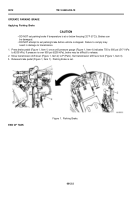TM-5-5420-202-10 - Page 101 of 535
TM 5-5420-202-10
0011
OPERATING AN/VVS-2 VIEWER
NOTE
Refer to TM 11-5855-249-10 for additional operating information.
1. Rotate OFF-BRIGHT switch (Figure 8, Item 3) to full BRIGHT.
2. If picture on viewer eyepiece is too bright, rotate OFF-BRIGHT switch (Figure 8, Item 3) slowly toward OFF until
viewing is comfortable to eyes.
NOTE
• When viewer is directed toward a bright light source, picture on viewer eyepiece may
normally f ash or brief y go blank.
• Viewer range and picture may be improved by turning on the vehicle headlights when
operating under very low light conditions.
3. For normal driving, set viewer (Figure 8, Item 2) in straight forward (detent) position. Rotate viewer right or left
to increase terrain coverage.
4. When viewer is installed and not being used, rotate OFF-BRIGHT switch (Figure 8, Item 3) to OFF. Set NIGHT
VISION switch (Figure 8, Item 1) to OFF if vehicle power was being used.
Figure 8.
Operating AN/VVS-2 Viewer.
ENDOFTASK
0011-7
Back to Top