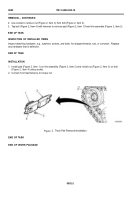TM-5-5420-202-10 - Page 350 of 535
0050
TM 5-5420-202-10
REMOVAL
1. Use 1-5/16 inch socket, 4-5/8 inch socket wrench extension, hinged handle, and extension handle to turn nut
(Figure 1, Item 2) counterclockwise until nut is f ush with bolt (Figure 1, Item 4).
2. Tap nut (Figure 1, Item 2) and bolt (Figure 1, Item 4) with hammer until cap (Figure 1, Item 3) is loose.
3. Remove nut (Figure 1, Item 2), center guide (Figure 1, Item 1), cap (Figure 1, Item 3), and bolt (Figure 1,
Item 4) from track (Figure 1, Item 5).
Figure 1.
Track Center Guide Removal.
END OF TASK
INSPECTION OF INSTALLED ITEMS
Inspect attaching hardware, e.g., washers, screws, and bolts, for stripped threads, rust, or corrosion. Replace
any hardware that is defective.
END OF TASK
0050-2
Back to Top