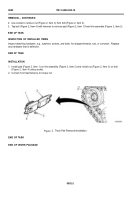TM-5-5420-202-10 - Page 358 of 535
0052
TM 5-5420-202-10
INSPECTION OF INSTALLED ITEMS
Inspect attaching hardware, e.g., washers, screws, and bolts, for stripped threads, rust, or corrosion. Replace
any hardware that is defective.
END OF TASK
INSTALLATION
1. Install pad (Figure 2, Item 1) on link assembly (Figure 2, Item 2) and install nut (Figure 2, Item 3) on bolt
(Figure 2, Item 4) using socket.
2. Contact f eld maintenance to torque nut.
0052-2
Figure 2. Track Pad Removal/Installation.
END OF TASK
ENDOFWORKPACKAGE
2. Use socket to remove nut (Figure 2, Item 3) from bolt (Figure 2, Item 4).
3. Tap bolt (Figure 2, Item 4) with hammer to remove pad (Figure 2, Item 1) from link assembly (Figure 2, Item 2).
END OF TASK
REMOVAL - CONTINUED
Back to Top