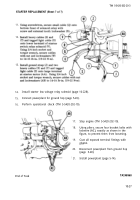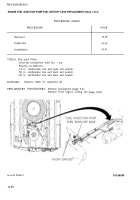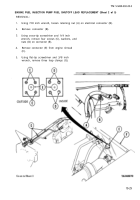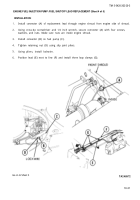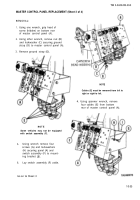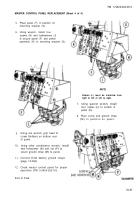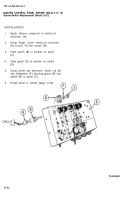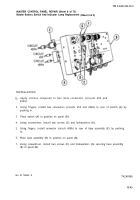TM-5-5420-202-20-3 - Page 74 of 1060
TM 5-5420-202-20-3
MASTER CONTROL PANEL REPLACEMENT (Sheet 4 of 4)
5.
6.
Place panel (F) in position on
mounting bracket (G).
Using wrench, install four
screws (H) and lockwashers (J)
to secure panel (F) and switch
assembly (K) to mounting bracket (G).
7.
8.
9.
10.
11.
12.
End of Task
Using one wrench, grip head of
screw (hidden) on bottom rear
of panel.
Using other combination wrench, install
new lockwasher (N) and nut (P) to
secure ground strap (M) to panel.
Connect three battery ground straps
(page 10-268).
Check master control panel for proper
operation (TM 5-5420-202-10).
NOTE
Cables (L) must be installed from
right to left or left to right.
Using spanner wrench, install
four cables (L) to bottom of
panel (F).
Place screw and ground strap
(M) in position on panel.
10-37
Back to Top