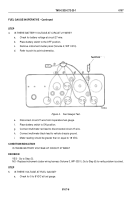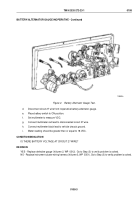TM-9-2320-272-23-1 - Page 913 of 1313
BATTERY/ALTERNATOR GAUGE INOPERATIVE - Continued
STEP
1.
IS BATTERY-ALTERNATOR GAUGE PROPERLY GROUNDED?
a.
Remove instrument cluster panel (Volume 2, WP
0310).
T0095DAA
Figure 1.
Battery-Alternator Gauge.
b.
Visually inspect battery-alternator gauge for proper ground.
c.
Clean and tighten indicator mounting point.
CONDITION/INDICATION
IS BATTERY-ALTERNATOR GAUGE PROPERLY GROUNDED?
DECISION
YES - Go to Step (2).
NO - Mounting points are damaged. Replace defective gauge (Volume 2, WP
0312). Go to Step (3) to verify
problem is solved.
STEP
2.
IS THERE BATTERY VOLTAGE AT CIRCUIT 27 WIRE?
a.
Check for battery voltage at circuit 27 wire.
b.
Place battery switch to the OFF position.
c.
Refer to point to point schematics.
TM 9-2320-272-23-1
0108
0108-2
Back to Top