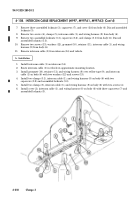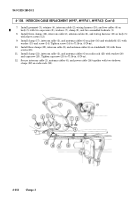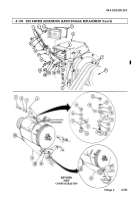TM-9-2320-280-20-2 - Page 488 of 951
4-108. INTERCOM CABLE REPLACEMENT (M997, M997A1, M997A2)
This task covers:
a. Removal
b. Installation
a. Removal
1.
Remove two tiedown straps (3) from intercom cable (4), power cable (7), and two antenna cables (6).
Discard tiedown straps (3).
2.
Remove capscrew (8), washer (1), clamp (2), antenna cables (6), intercom cable (4), and power
cable (7) from radio rack (5).
3.
Remove three screws (13), clamps (14), two antenna cables (6), and intercom cable (4) from
windshield (15).
4.
Remove capscrew (9), washer (10), clamp (12), intercom cable (4), and two antenna cables (6) from
plate (11) and windshield (15).
5.
Remove three screws (25), clamps (24), intercom cable (4), two antenna cables (6), and wiring
harness (23) from body (19).
6.
Remove two assembled locknuts (16), capscrews (21), washers (20), grommet (17), retainer (18),
intercom cable (4), wiring harness (23), two antenna cables (6), and clamp (22) from
body (19). Discard assembled locknuts (16).
INITIAL SETUP:
Applicable Models
M997, M997A1, M997A2
Tools
General mechanic’s tool kit:
automotive (Appendix B, Item 1)
Materials/Parts
Two tiedown straps (Appendix G, Item 308)
Seven assembled locknuts
(Appendix G, Item 130)
Manual References
TM 9-2320-280-10
TM 9-2320-280-24P
Equipment Condition
• Battery ground cable disconnected (para. 4-73).
• NBC door opened (TM 9-2320-280-10).
TM 9-2320-280-20-2
4-248
Change 3
NOTE
Removal and installation of intercom cable is basically the same
for old and new antenna mount configurations. This procedure
covers the old configuration.
Back to Top