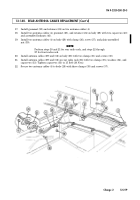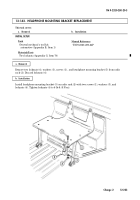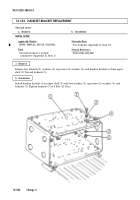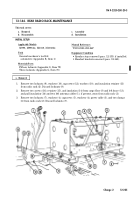TM-9-2320-280-20-3 - Page 829 of 1168
TM 9-2320-280-20-3
Change 2
12-217
12-140. REAR ANTENNA CABLES REPLACEMENT (Cont'd)
NOTE
Perform steps 16 through 22 for M998, M998A1, M1038, and
M1038A1 models only.
16.
Remove plain-assembled nut (23), capscrew (25),
clamp (26), two antenna cables (1), and body
harness (24) from body (22). Discard plain-assembled nut (23).
17.
Remove two capscrews (28) and lockwashers (27) from cable shield (21) and body (22). Pull cable
shield (21) away from body (22) to allow access to clamps (30). Discard lockwashers (27).
18.
Remove two plain-assembled nuts (29), capscrews (20), clamps (30), antenna cables (1), and body
harness (24) from cable shield (21). Discard plain-assembled nuts (29).
NOTE
Note position of clamp for installation.
19.
Remove nut (18), clamp (31), and two antenna cables (1) from antenna mounting bracket cap-
screw (19).
20.
Disconnect two antenna cables (1) from antenna base (14), and push grommet (33) and antenna
cables (1) through grommet opening (32) in body (22). Remove grommet (33) from antenna cables (1).
21.
Remove antenna cables (1).
22.
Remove clamps from two antenna cables (1) and body harness (24) as required.
1.
Install two antenna cables (1) in approximate mounting location.
2.
Install clamps and grommet (33) on two antenna cables (1) and body harness (24) as required.
NOTE
Perform steps 3 through 8 for M998, M998A1, M1038, and
M1038A1 models only.
3.
Insert antenna cables (1) through grommet opening (32) and install grommet (33) in body (22).
4.
Connect antenna cables (1) to antenna base (14).
5.
Install two antenna cables (1) on antenna mounting bracket capscrew (19) with clamp (31) and nut (18).
6.
Install two antenna cables (1) and body harness (24) on shield (21) with two clamps (30),
capscrews (20), and plain-assembled nuts (29).
7.
Install shield (21) on body (22) with two lockwashers (27) and capscrews (28).
8.
Secure two antenna cables (1) and body harness (24) to body (22) with clamp (26), capscrew (25),
and plain-assembled nut (23).
b. Installation
Back to Top