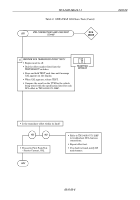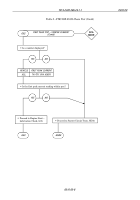TM-9-2320-386-24-1-1 - Page 101 of 1078
TM 9-2320-386-24-1-1
0016 00
0016 00-2
Table 2. STE/ICE-R GO-Chain Tests
••••
INDICATES VTM IS PROPERLY
CONNECTED AND READY
FOR TESTS
INDICATES TEST
SUCCESSFULLY COMPLETED
VTM CONNECTIONS AND CHECKOUT
G01
DCA
MODE
CAUTION
• Do not connect or disconnect the VTM
while the vehicle is running.
• Connect DCA cable W1 to the VTM
before connecting to the diagnostic
connector.
After 2 seconds.
NO
YES
• Proceed to step 3.
• Proceed to next page.
3
••••
1
CONNECT VTM TO VEHICLE DIAGNOSTIC CONNECTOR:
• PULL OFF the VTM power switch.
• Connect P1 of the DCA cable W1 to the VTM.
• Connect DCA cable W1 to the DCA connector under the
passenger’s side of the instrument panel.
• Position vehicle battery switch to ON position.
• PUSH ON the VTM power switch.
• Verify that the display indicated .8.8.8.8 for approximately
2 seconds and then changes to – – – –.
• Does the VTM display .8.8.8.8 and then change to – – – –?
Back to Top