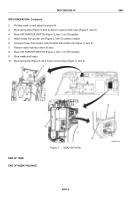TM-9-2350-256-10 - Page 228 of 796
CHARGING VEHICLE BATTERIES
1.
Start the Auxiliary Power Unit (APU) (WP 0042).
2.
Set APU GEN switch (Figure 1, Item 3) to ON position.
3.
Check BATT-GEN gauge (Figure 1, Item 1) on gauge panel (Figure 1, Item 2) to confirm needle is in
green area.
4.
Allow APU to charge batteries for 30 minutes.
5.
Turn APU GEN switch (Figure 1, Item 3) to OFF position.
6.
Shut down APU (WP 0042).
Figure 1.
APU Control Box and Main Panel Indicators.
END OF TASK
END OF WORK PACKAGE
TM 9-2350-256-10
0043
0043-2
Back to Top