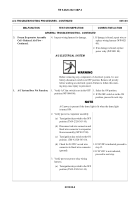TB-9-2320-302-13-P-3 - Page 70 of 240
TB 9-2320-302-13&P-3
A/C TROUBLESHOOTING PROCEDURES - CONTINUED
0013 00
0013 00-6
A/C ELECTRICAL SYSTEM - CONTINUED
1.
A/C System Does Not Function -
Continued.
(b) Disconnect power relay wiring
harness (WP 0021 00).
(c) Check for continuity from red wire
connector on RFI wiring harness to
red wire terminal on RFI filter.
1. If continuity is not indicated,
repair or replace red wire.
2. If continuity is indicated, replace
black wire in RFI wiring harness
to load connection on RFI filter.
(d) Return equipment to normal
condition.
15. Verify power to A/C fan switch.
(a) Return equipment to normal
condition.
(b) Turn ignition key switch to the OFF
position (TM 9-2320-363-10).
(c) Remove cover from evaporator
assembly (WP 0017 00).
(d) Remove A/C fan switch connector
(WP 0017 00).
(e) Turn ignition key switch to the ON
position (TM 9-2320-363-10).
(f) Check for 24 VDC on red wire
terminal of A/C fan switch
connector to vehicle ground.
1. If 24 VDC is indicated, replace
black wire from evaporator
assembly power cable to blower
motor connector.
2. If 24 VDC is not indicated, replace
red wire.
(g) Return equipment to normal
condition.
2.
A/C System Energized But
Evaporator Assembly Does Not
Function.
1. Inspect fan motor. Ensure that fan motor
is not seized.
(a) Turn ignition key switch to the OFF
position (TM 9-2320-363-10).
(b) Remove access cover from
evaporator assembly (WP 0017
00).
MALFUNCTION
TEST OR INSPECTION
CORRECTIVE ACTION
Back to Top