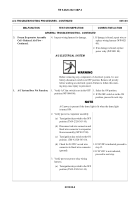TB-9-2320-302-13-P-3 - Page 71 of 240
TB 9-2320-302-13&P-3
A/C TROUBLESHOOTING PROCEDURES - CONTINUED
0013 00
0013 00-7
A/C ELECTRICAL SYSTEM - CONTINUED
2.
A/C System Energized But
Evaporator Assembly Does Not
Function - Continued.
(c) Attempt to spin fan motor.
1. If motor is seized, replace fan
motor assembly (WP 0017 00).
2. If motor is not seized, proceed to
next step.
(d) Return equipment to normal
condition.
2. Verify operation of A/C fan switch.
(a) Turn ignition key switch to the ON
position (TM 9-2320-363-10).
(b) Set A/C fan switch to the ON
position (WP 0004 00).
(c) Cycle A/C fan switch through
speed settings (WP 0004 00).
1. Observe blower operation. If
blower does not operate on any
speed, go to step 9.
2. If blower does not operate on one
speed setting, troubleshoot non-
functional circuit (LOW speed
step 3, MEDIUM speed step 5,
HIGH speed step 7).
3. If blower does not operate on two
speed settings, replace resistor
speed control (WP 0017 00).
(d) Return equipment to normal
condition.
3. Verify A/C fan switch low speed setting.
(a) Turn ignition key switch to the OFF
position (TM 9-2320-363-10).
(b) Set A/C fan switch to the OFF
position (WP 0004 00).
(c) Remove A/C fan switch connector
from A/C fan switch inside
evaporator assembly (WP 0017
00).
(d) Set A/C fan switch to LO (WP 0004
00).
(e) Check continuity between contact
“B” and contact “L” on A/C fan
switch.
1. If continuity is not indicated,
replace selector switch (WP 0017
00).
2. If continuity is indicated, proceed
to next step.
MALFUNCTION
TEST OR INSPECTION
CORRECTIVE ACTION
Back to Top