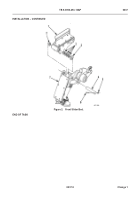TB-9-3950-253-13-P
PALLETIZED LOAD SYSTEM TRUCK, M1075 and M1075A1 (PLS) AND HEAVY EXPANDED MOBILITY TACTICAL TRUCK, M1120, M1120A2, AND M1120A4 (HEMTT), ENHANCED CONTAINER HANDLING UNIT (E-CHU)
TECHNICAL BULLETIN; OPERATOR AND FIELD MAINTENANCE, INSTALLATION INSTRUCTIONS, AND REPAIR PARTS AND SPECIAL TOOLS LIST
JULY 2009
TB-9-3950-253-13-P - Page 372 of 704
TB 9-3950-253-13&P
0036-2
0036
REMOVAL
00036
Front Slider Pad Removal
00036
WARNING
Components will fall when attaching hardware is removed. Support components while
removing attaching hardware. Failure to follow this warning may result in injury to
personnel.
NOTE
•
Perform steps 1 and 2 for both right and left sides.
•
Note location of bolts on removal to aid installation.
1. Remove eight locknuts (Figure 1, Item 4) from bolts (Figure 1, Item 3). Discard locknuts.
2. With assistance, remove eight bolts (Figure 1, Item 3) and front slider pad (Figure 1
, Item 2
) from front slider
bed (Figure 1
, Item 1
).
Rear Slider Pad Removal
00036
WARNING
Components will fall when attaching hardware is removed. Support components while
removing attaching hardware. Failure to follow this warning may result in injury to
personnel.
NOTE
Perform this procedure for both right and left sides.
1. Remove six locknuts (
Figure 1, Item 6
) from bolts (
Figure 1, Item 5
). Discard locknuts.
2. With assistance, remove six bolts (
Figure 1, Item 5
) and rear slider pad (
Figure 1, Item 7
) from rear slider bed
(
Figure 1, Item 8
).
Back to Top