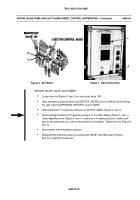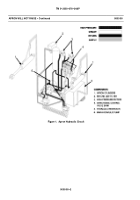TM-5-2350-378-24-P - Page 138 of 790
TM 5--2350--378--24&P
0009 00--5
APRON WILL NOT RAISE -- Continued
0009 00
APRON CONTROL VALVE PRESSURE TEST.
WARNING
Before performing any hydraulic troubleshooting in the bowl, move
ejector forward and disable it by disconnecting ejector cylinder from
hydraulic system. Failure to comply may result in severe injury or
death to personnel.
Start engine.
Move ejector forward, stop engine, and relieve hydraulic pressure.
Reset all HDC solenoid valves by selecting the RESET VALVES button (Figure 3, item 5)
on the HDC control box.
Us
ingLINEUPorLINEDOWNbutton(F
igure3,item3),se
lectV17ontheHDCd
isp
lay
(Figure 3, item 2). Close V17 on the HDC display (Figure 3, item 2) by selecting the
CHANGE POSITION button (Figure 3, item 4) on the HDC control box.
Have assistant start engine and hold APRON CONTROL lever in UP position (RAISE).
Read transducer T--1 hydraulic pressure on the HDC display (Figure 3, item 1).
Figure 3. HDC Control Box
Back to Top