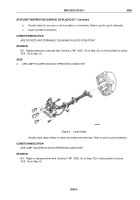TM-9-2320-272-23-1 - Page 811 of 1313
BLACKOUT DRIVE OR BLACKOUT MARKER LIGHT INOPERATIVE - Continued
STEP
1.
ARE BULBS IN GOOD CONDITION?
T0745DAA
Figure 1.
Light Bulbs.
a.
If blackout drive light is inoperative, replace blackout light bulb with one known to be
operative (Volume 2, WP
0326).
b.
If front blackout light is inoperative, replace blackout light bulb with one known to be
operative (Volume 2, WP
0327).
c.
If rear blackout light is inoperative, replace blackout light bulb with one known to be
operative (Volume 2, WP
0327).
NOTE
If all blackout lights operates, bulb was faulty.
d.
Place battery switch to ON position.
e.
Place lighting switch to B.O. DRIVE position.
f.
Check if all blackout lights operates.
CONDITION/INDICATION
ARE BULBS IN GOOD CONDITION?
DECISION
NO - Go to Step (8) to verify problem is solved.
YES - Go to Step (2).
STEP
2.
ARE SOCKETS AND TERMINALS CLEAN AND IN GOOD CONDITION?
a.
Place battery switch to OFF position.
T0746DAA
Figure 2.
Light Socket.
b.
Visually check for corrosion or dirt in sockets or on terminals. Refer to point to point schematic.
c.
Clean corroded connections.
TM 9-2320-272-23-1
0094
0094-2
Back to Top