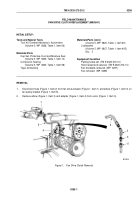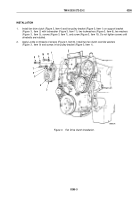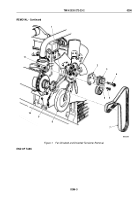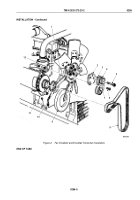TM-9-2320-272-23-2 - Page 1075 of 1417
REMOVAL - Continued
3.
Remove two fan clutch override screws (Figure 2, Item 8) and washers (Figure 2, Item 9) from fan bracket
(Figure 2, Item 1) or fan drive clutch (Figure 2, Item 4) holes (Figure 2, Item 3).
4.
Remove two screws (Figure 2, Item 7), lockwashers (Figure 2, Item 6), washers (Figure 2, Item 5), screw
(Figure 2, Item 10), lockwasher (Figure 2, Item 11), fan drive clutch (Figure 2, Item 4), and fan pulley bracket
(Figure 2, Item 1) from support bracket (Figure 2, Item 2). Discard lockwashers.
3
4
5
M0168DAA
1
11
10
9
8
7
6
2
Figure 2.
Fan Drive Clutch Removal.
END OF TASK
TM 9-2320-272-23-2
0295
0295-2
Back to Top