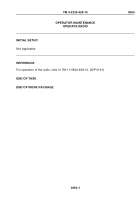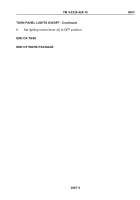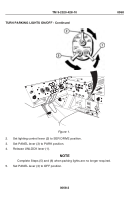TM-9-2320-428-10 - Page 372 of 1072
TURN PANEL LIGHTS ON/OFF - Continued
2
1
3
Figure 1.
NOTE
Panel lights will not function if lighting control lever is in OFF position.
2.
Set lighting control lever (2) to desired position.
3.
Release UNLOCK lever (1).
4.
Set PANEL lever (3) to DIM or BRT (bright) as needed.
NOTE
Complete Steps (5) and (6) when panel lights are no longer required.
5.
Set PANEL lever (3) to OFF position.
TM 9-2320-428-10
0067
0067-2
Back to Top