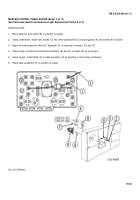TM-9-2350-260-20-1-3 - Page 69 of 783
TM 9-2350-260-20-1-3
MASTER CONTROL PANEL ASSEMBLY REPLACEMENT (Sheet 5 of 5)
8.
Install one screw, two new lockwashers, and one nut (L) to secure two ground leads (M) to master control panel (A).
9.
Using two 7/16 inch wrenches, tighten screw and nut (L).
10. Connect four electrical connectors (N), one at a time, from either left or right.
Tighten each connector using spanner
wrench before installing the next one.
11. Position master control panel (A) to mounting plate (P).
12. Install four screws and new lockwashers (Q) to secure master control panel (A) to mounting plate (P).
13. Using 7/16 inch socket, tighten screws (Q).
14. Connect battery ground leads (page 10-294).
End of Task
10-57
Back to Top