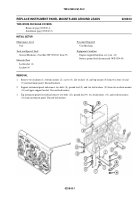TM-9-2350-261-20-2 - Page 208 of 1008
TM 9-2350-261-20-2
REPLACE PANEL AND INDICATOR LIGHTS — Continued
0240 00
NOTE
Do not disconnect more than one light at a time. Mark each lead to make sure you reconnect to
correct contacts. See wiring diagrams at the end of this manual.
2.
If required, remove light assembly (4).
a.
Disconnect circuit lead (5) from light assembly (4).
b.
Remove two screws (6), lockwashers (7), and light assembly (4) from instrument panel. Discard lockwashers.
INSTALLATION
NOTE
Make sure circuit leads are connected to correct lights. See wiring diagrams at the end of
this manual.
1.
If removed, install light assembly (1).
a.
Place light assembly (1) on rear of instrument panel. Secure with two new lockwashers (2) and screws (3).
b.
Connect circuit lead (4) to light assembly (1).
2.
Install light bulb (5).
a.
Install light bulb (5) in light assembly (1). Push and turn light bulb clockwise to secure.
b.
Install new packing (6), if damaged, and lens (7) in light assembly (1). Turn lens clockwise to secure.
0240 00-2
Back to Top