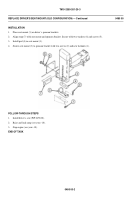TM-9-2350-261-20-3 - Page 241 of 932
TM 9-2350-261-20-3
REPAIR DRIVER’S SEAT — Continued
0479 00
ASSEMBLY
1.
If removed, install new bushing (1) in seat (2). Peen both ends snugly to seat and secure.
2.
Install two new long spring pins (3) in seat (2).
NOTE
If handle (4) is replaced, use latch (5) as a template. Drill 1/8 inch (3 mm) hole in handle for
spring pin (6).
3.
Install latch (5), spring (7), and handle (4) in seat (2). Secure with two new short spring pins (6).
4.
If locknut(s) (8) was removed, install new locknut(s) (8) in seat (2).
NOTE
Install brace (9) between rails (10) and front two screws (11).
5.
Secure seat (2) to rails (10) with brace (9) and eight screws (11).
6.
Align backrest bracket (12) and two spacers (13) with two rails (10). Secure with two new lockwashers (14) and
screws (15).
7.
Align two clips (16) and bracket (12) with seat (2). Secure with six screws (17), washers (18), and new locknuts (19).
8.
Install seat cushion (20) on seat (2).
NOTE
Install seatbelt (21) with buckle on left side of seat (2).
9.
Align seatbelt (21) with bracket (12). Secure with four screws (22), washers (23), and new locknuts (24).
10. Align backrest (25) with back brace (26). Secure with four washers (27) and screws (28).
FOLLOW-THROUGH STEPS
1.
Install driver’s seat (WP 0478 00).
END OFTASK
0479 00-3/4 blank
Back to Top