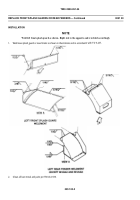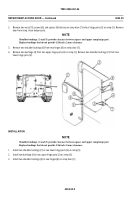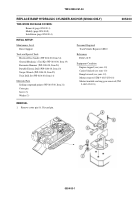TM-9-2350-261-34 - Page 363 of 785
REPAIR/REPLACE ACCELERATOR STOP SUPPORT ASSEMBLY — Continued
DISASSEMBLY
1.
Remove screw (2) and nut (3) from support assembly (4).
NOTE
To replace nut (1) only, go directly to Step 5.
2.
Remove broken support assembly (4) from floor plate. Discard broken support assembly.
WARNING
Metal chips and grinding dust can cause eye injury. Wear goggles and gloves.
3.
Use a machinist’s hammer and a cold chisel to chip off remaining part of bad support assembly from floor plate.
4.
Use a disc sander to sand chipped area smooth and remove hard coating from weld area.
5.
Use a machinist’s hammer and a cold chisel to remove two rivets (5) securing nut (1) to support. Remove nut.
0052 00-2
0052 00
TM 9-2350-261-34
Back to Top