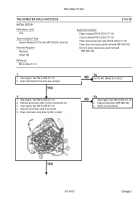TM-9-2350-277-20-1 - Page 614 of 855
TM 9-2350-277-20-1
DRIVER’S VISION ENHANCER (DVE) DISPLAY DOES NOT WORK — Continued
0116 01
AY
1.
Remove power cable connector 516B P2 (1) from connector
A1J1 (2) on driver’s display. Use a multimeter on connector
516B P2 pin A (1) and pin B to check for voltage.
2.
Turn DVE power switch ON. See TM 9-2350-277-10.
3.
Is voltage reading less than 16 volts?
AYN
1.
Faulty display. Replace display. See
TM 9-2350-277-10. If commander’s
display is good, swap with driver’s
displaytoverify(M58only)
.
2.
Verify no faults found.
A2Y
1.
Turn DVE power switch OFF. See TM 9-2350-277-10.
2.
Remove power cable connector 516B P1 or connector
W3P4 (2) from DVE power switch (1). Use a multimeter
on DVE power switch to check for continuity. Turn DVE
power switch ON and OFF.
3.
Does multimeter read 0 ohms when DVE power switch is ON?
A2YN
1.
Faulty DVE power switch. Replace
DVE power switch (WP 0282 00).
2.
Verify no faults found.
011601-3
Change 5
Back to Top