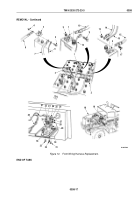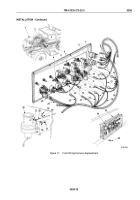TM-9-2320-272-23-3 - Page 165 of 1469
REMOVAL - Continued
NOTE
Perform Step (74) for M936A2 vehicles only.
74.
Disconnect wire (Figure 10, Item 21) from floodlight switch and auxiliary receptacle wire (Figure 10, Item 20).
75.
Remove cap (Figure 10, Item 30) from diagnostic connector (Figure 10, Item 35).
76.
Remove nut (Figure 10, Item 26), lockwasher (Figure 10, Item 27), ground wire (Figure 10, Item 28), and screw
(Figure 10, Item 32) from mounting bracket (Figure 10, Item 34). Discard lockwasher.
77.
Remove nut (Figure 10, Item 24), lockwasher (Figure 10, Item 25), cap chain (Figure 10, Item 29), and screw
(Figure 10, Item 31) from mounting bracket (Figure 10, Item 34). Discard lockwasher.
78.
Remove two nuts (Figure 10, Item 22), lockwashers (Figure 10, Item 23), screws (Figure 10, Item 33), and
diagnostic connector (Figure 10, Item 35) from mounting bracket (Figure 10, Item 34). Discard lockwashers.
NOTE
After harness wires have been removed in Steps (79) through (82), cables and hardware
should be installed on terminal adapters for installation.
79.
Remove nut (Figure 10, Item 4), screw (Figure 10, Item 5), battery cables (Figure 10, Items 7 and 8), and wire
(Figure 10, Item 6) from terminal clamp (Figure 10, Item 3).
80.
Remove nut (Figure 10, Item 9), screw (Figure 10, Item 11), battery cable (Figure 10, Item 10), and wire
(Figure
10,
Item
12) from terminal clamp (Figure 10, Item 1).
81.
Remove nut (Figure 10, Item 13), screw (Figure 10, Item 17), battery cables (Figure 10, Items 14 and 15), and
wire (Figure 10, Item 16) from terminal clamp (Figure 10, Item 2).
NOTE
Assistant will help with Step (82).
82.
Carefully remove front wiring harness (Figure 10, Item 19) from vehicle (Figure 10, Item 18).
TM 9-2320-272-23-3
0358
0358-16
Back to Top