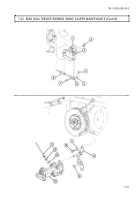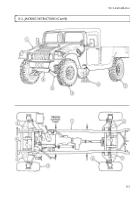TM-9-2320-280-20-2 - Page 775 of 951
7-24. LEFT PARKING BRAKE CABLE/MOUNTING BRACKET REPLACEMENT (Cont’d)
TM 9-2320-280-20-2
7-60
Change 3
NOTE
Perform step 1 if replacing parking brake cable mounting bracket.
If not, proceed to step 2.
1.
Install parking brake cable mounting bracket (4) and tailpipe hanger (6) on rear body mount (7) with
two capscrews (5), four washers (3), and two nuts (1).
NOTE
Ensure clamp bracket (P/N 12342966) is installed on vehicle.
2.
Install clamp bracket (34) on support bracket (14) with washer (31), capscrew (41), washer (33), and
locknut (32).
3.
Slide parking brake cable clamp (35) onto parking bracket cable assembly (22) and install cable
clamp (35) on clamp bracket (34) with lockwasher (36) and capscrew (37).
4.
Slide parking brake cable clamp (38) onto parking brake cable assembly (22) and install cable
clamp (38) on clamp bracket (34) with capscrew (40), washer (39), and locknut (42).
5.
Install parking brake cable clamp (12) on parking brake cable assembly (22) and install cable
clamp (12) on parking brake cable mounting bracket (4) with washer (11), capscrew (13), and
assembled locknut (10).
6.
Install parking brake cable sleeve (9) on “C” beam (28) and parking brake cable (8) on equalizer
bar (29) with retaining ring (30).
CAUTION
Ensure that the caliper cable bracket is secure with no signs of
looseness and the lever is in contact with the caliper cable bracket
stop. Damage to equipment and poor performance will result if not
aligned properly.
7.
Install parking brake cable sleeve (9) on rear caliper cable bracket (15) with cable retaining ring (16).
8.
Install brake clevis (20) on rear caliper lever (17) with clevis pin (21), washer (19), and cotter pin (18).
9.
Install parking brake cable assembly (22) on bracket (26) with clamp (23), capscrew (25), and
lockwasher (24).
10.
Install bracket (26) on bracket (14) with two capscrews (27).
b. Installation
Back to Top