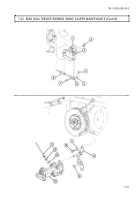TM-9-2320-280-20-2 - Page 771 of 951
7-23. RIGHT PARKING BRAKE CABLE REPLACEMENT
This task covers:
a.
Removal
b.
Installation
INITIAL SETUP:
Tools
General mechanic’s tool kit:
automotive (Appendix B, Item 1)
Materials/Parts
Cotter pins (Appendix G, Item 12)
Two lockwashers (Appendix G, Item 163)
Two retaining rings (Appendix G, Item 231)
Two locknuts (Appendix G, Item 71)
Lockwasher (Appendix G, Item 135)
Manual References
TM 9-2320-280-10
TM 9-2320-280-24P
Equipment Condition
• Muffler and insulator removed (all models except
M1123 and “A2” vehicles) (para. 3-48).
• Muffler and catalytic converter removed (M1123
and “A2” vehicles only) (para. 3-49).
• Wheels chocked and parking brake released
(TM 9-2320-280-10).
NOTE
• The following procedure applies to vehicles with serial numbers
USBL Eff. 44825 and above.
• If cables are chafing or crushed, use new cable clamp bracket.
1.
Remove cotter pin (21), washer (20), clevis pin (18), and brake clevis (19) from rear caliper
lever (22). Discard cotter pin (21).
2.
Remove brake cable retaining ring (1) and parking brake cable sleeve (17) from rear caliper cable
bracket (2) and remove cable assembly (4) from caliper cable bracket (2). Discard cable retaining
ring (1).
3.
Slide parking brake cable (11) through parking brake cable assembly (4). Remove parking brake
cable retaining ring (8) from parking brake cable sleeve (7) and “C” beam (10). Disconnect parking
brake cable (4) from parking brake equalizer bar (9). Discard cable retaining ring (8).
4.
Remove two capscrews (5), parking brake cable clamps (6), and parking brake cable assembly (4)
from body (12).
NOTE
Perform steps 5 and 6 for vehicles with old parking brake cable
bracket. Perform steps 7 through 9 for vehicles with new parking
brake cable bracket configuration.
5.
Remove capscrew (15), lockwasher (16), and parking brake cable clamp (14) from bracket (23).
Discard lockwasher (16).
6.
Remove two capscrews (13) and clamp bracket (23) from support bracket (3). Discard clamp bracket (23).
7.
Remove locknut (27), capscrew (29), lockwasher (28), and parking brake cable clamp (30) from
clamp bracket (34). Discard locknut (27) and lockwasher (28).
8.
Remove capscrew (31), lockwasher (32), and parking brake cable clamp (33) from bracket (34).
Discard lockwasher (32).
NOTE
Perform step 9 if clamp bracket is damaged. If not replacing
bracket proceed to b., installation.
9.
Remove locknut (24), washer (35), capscrew (26), washer (25), and clamp bracket (34) from support
bracket (3). Discard locknut (24).
NOTE
Ensure clamp bracket (P/N 12342965) is installed on vehicle.
1.
Install clamp bracket (34) on support bracket (3) with washer (25), capscrew (26), washer (35), and
locknut (24).
b. Installation
a. Removal
TM 9-2320-280-20-2
7-56
Change 3
Back to Top