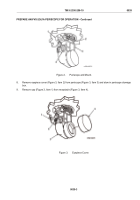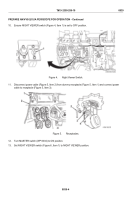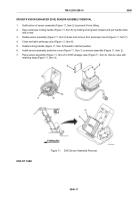TM-9-2350-256-10 - Page 206 of 796
DRIVER'S VISION ENHANCER (DVE) DISPLAY CONTROL MODULE INSTALLATION
1.
Remove Display Control Module (DCM) (Figure 2, Item 1) from DVE stowage case. Place DCM screen
facedown on your lap with connectors facing up towards front of vehicle.
2.
Ensure DCM POWER switch (Figure 2, Item 2) is set to OFF position.
3.
Remove protective covers from SENSOR (A1J2) (Figure 2, Item 4) and POWER (A1J1) (Figure 2, Item 3)
connectors of DCM (Figure 2, Item 1). Stow protective covers in DVE stowage case.
Figure 2.
DCM Monitor Mount Assembly.
TM 9-2350-256-10
0040
0040-4
Back to Top