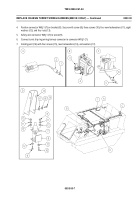TM-9-2350-261-34 - Page 297 of 785
REPAIR MULTIPIN CONNECTORS — Continued
INSTALL RECEPTACLE
NOTE
If replacing lead, cut new wire from bulk supply. Measure original length, gauge, and type
of wire.
1.
Strip insulation from leads (3) to uncover just enough wire to fill well in contact (5).
2.
Slide nut (1) over leads (3).
NOTE
Make sure leads pass through proper lettered hole in grommet.
3.
Push leads (3) through grommet (4) and insert in new contacts (5).
4.
Solder leads (3) in contacts (5) and press contacts into grommet (4). Check leads for continuity.
5.
Align and install grommet (4) in receptacle (2). Secure with nut (1).
REMOVE CABLE CONNECTOR
NOTE
Usesameprocedureforrepairingsingleormultiple lead, and male or female cable connectors.
1.
Loosen retaining nut (1) from plug (2). Slide nut back on cable (3).
2.
Pull grommet (4) with contacts (5) from rear of plug (2).
3.
Remove plug (2) and coupling nut (6) from cable (3).
4.
Push leads of cable (3) into grommet (4) until contacts (5) are fully exposed on other side of grommet. Clip or de-solder
leads from contacts. Discard contacts.
0034 00
TM 9-2350-261-34
0034 00-2
Back to Top