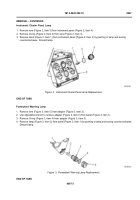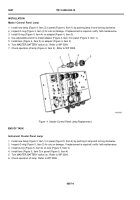TM-5-5420-202-10 - Page 447 of 535
0068
TM 5-5420-202-10
REMOVAL
1. Remove lens (Figure 1, Item 4) and O-ring (Figure 1, Item 3) from lamp socket (Figure 1, Item 1).
2. Remove lamp (Figure 1, Item 2) from lamp socket (Figure 1, Item 1). Discard lamp.
END OF TASK
INSPECTION
Inspect O-ring (Figure 1, Item 3) for cuts or damage. If replacement is required, notify f eld maintenance.
END OF TASK
INSTALLATION
1. Install new lamp (Figure 1, Item 2) in lamp socket (Figure 1, Item 1).
2. Install O-ring (Figure 1, Item 3) on lamp socket (Figure 1, Item 1).
3. Install lens (Figure 1, Item 4) on lamp socket (Figure 1, Item 1).
4. Turn Master Battery switch ON. Refer to WP 0004.
5. Check operation of lamp (Figure 1, Item 2). Refer to WP 0008.
Figure 1.
Dust Detector Lamp Replacement.
END OF TASK
ENDOFWORKPACKAGE
0068-2
Back to Top