TM-9-2320-328-13-P-1 - Page 1269 of 1318
TM 9-2320-328-13&P-1
0111-13
DRAFT
0111
Change 1
.
.
.
.
.
.
.
.
.
.
.
.
.
.
.
.
.
.
.
.
.
.
.
.
HWT3316
.
Step 15.
Re-install scene light to original positions (WP 0233).
Disconnect driver side body wire
harness rear scene light connector.
Check for 22 to 28 VDC between driver side body
wire harness wire 1144 (blue) at scene light connector terminal A and a known good
ground.
.
If 22 to 28 VDC are not present, go to Step 18.
.
Step 16.
Put REAR SCENE switch to off position (WP 0004).
Turn Service Drive Lights Off
(TM 9-2320-422-10).
Pull battery disconnect switch to off position (WP 0007).
Check
for continuity across wire 2640 (black) from driver side body wire harness rear scene
light connector, terminal B and a known good ground.
.
If there is continuity, replace driver side rear scene light (WP 0233).
.
MALFUNCTION
TEST OR INSPECTION
CORRECTIVE ACTION
Back to Top