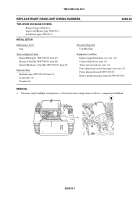TM-9-2350-261-20-2 - Page 341 of 1008
REPLACE RAMP DOOR SWITCH AND MOUNT (M577A2 AND M1068 ONLY) — Continued
ADJUSTMENT
1.
Connect battery g round lead (
WP 0294 00
).
2 .
Raise a nd lo ck ram p
(see your -10)
.
3.
Loosen two screws (1) and slide switch (2) as far as possible from hull.
4.
Lockrampdoorhandle(3)againststop(4)(seePosition1–AgainstStop)
.
5.
Slide switch (2) against handle (3) to get approximately 1/4 inch (7 mm) clearance. Tighten screws (1).
6.
Movehandle(3)againstdetent(5)(seePosition2–AgainstDetent)
.Clearanceshouldbeapproximately5/8inch(16
mm). From this setting, check switch for proper function. Interior lights (white) should come on and blue light should be
off. When handle (3) is in first position (see illustration) interior lights (white) should be off and blue lights should be on.
Do Steps 3 - 6 and make adjustments until the switch function produces the correct result as stated herein.
FOLLOW-THROUGH STEPS
1.
Turn MASTER SWITCH to ON (see your-10)
.
2.
Turn on dome lights and open ramp access door. All dome lights should go off and blackout lights should come on.
3.
Turn all switches OFF (see your -10).
4.
Turn MASTER SWITCH to OFF (see your -10).
END OF TASK
0283 00-3/4 blank
0283 00
TM 9-2350-261-20-2
Back to Top