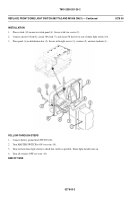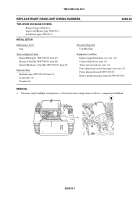TM-9-2350-261-20-2 - Page 338 of 1008
TM 9-2350-261-20-2
REPLACE ADMITTANCE BUZZER AND SWITCH (M577A2 AND M1068
ONLY) — Continued
0282 00
CLEAN, INSPECT, AND REPAIR
1.
Check buzzer and switch. See troubleshooting (WP 0044 00). Replace bad switch.
INSTALLATION
NOTE
Switch comes with two nuts and two washers. When installing new switch, remove and discard
one lockwasher and one nut before installation.
1.
Install buzzer switch (1) in rear bulkhead. Secure with new gasket (2) and nut (3).
2.
Place buzzer (4) on weldnuts on left bulkhead. Secure with three screws (5) and new lockwashers (6).
3.
Connect circuit 509 lead (7) to buzzer (4) and buzzer switch (1).
FOLLOW-THROUGH STEPS
1.
Connect battery ground lead (WP 0294 00).
2.
Turn MASTER SWITCH to ON (see your -10).
3.
Operate buzzer switch to check that buzzer and switch operate properly (see your -10).
4.
Turn MASTER SWITCH to OFF (see your -10).
END OF TASK
0282 00-2
Back to Top