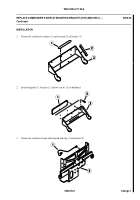TM-9-2350-277-20-6 - Page 267 of 487
TM 9-2350-277-20-6
REPLACE DRIVER’S VISION ENHANCER (DVE) AN/VAS-5 POWER
SUPPLY CABLE — Continued
0866 04
4.
Remove power supply cable connector 516B P2 (1) from driver’s display connector A1J1 (2).
5.
Remove screw (3), lockwasher (4), and power supply cable ground lead E3 (5) from bracket (8). Discard lockwasher
6.
If commander’s display (M58 only) is installed, remove power supply cable connector 516B P1 (6) from commander’s
display cable assembly connector W3P6 (7). Remove power supply cable fromvehicle
.
INSTALLATION
NOTE
To install driver’s/commander’s display (M58 only) power supply cable, do Steps 1 - 3.
To install driver’s display power supply cable, do Steps 4 - 6.
1.
If commander’s display (M58 only) is installed, install power supply cable connector 516B P1 (6) to commander’s
display (M58 only) cable assembly connector W3P6 (7).
NOTE
For proper ground install ground lead E3 between lockwasher and bracket as noted in the
following step.
2.
Install power supply cable ground lead E3 (5), new lockwasher (4), and screw (3) on bracket (8).
3.
Connect power supply cable connector 516B P2 (1) to driver’s display connector A1J1 (2).
0866 04-2
Change 5
Back to Top