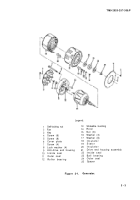TM-9-2920-257-30-P - Page 36 of 111
TM 9-2920-257-30&P
(4) Remove printed circuit panel assembly, brush assemblies, and
brush holder (fig. 3-3) .
(a) Remove three nuts (10, fig.
3-2) securing three long black
leads from printed circuit panel assembly (7, fig. 3-2) to three stator
terminal studs .
(b) Remove screw (11,
fig. 3-2) securing short black lead from
printed circuit panel assembly (7,
fig 3-2) to housing ground hole.
(c) Remove four screws (1),
lock washers (2), washers (3), and
insulation washers (4) securing printed circuit panel assembly (5) to
drive end housing (6).
CAUTION
Brush holder can be damaged if not handled carefully.
Handle
brush holder carefully .
(d) Remove printed circuit panel assembly (5), four spacers
(7), brush cover (8),
two brush assemblies (9), and brush holder
(10) from drive end housing assembly (6).
If brush holder binds to
drive end housing, tap brush holder with plastic mallet.
(5) Remove anti-drive end housing (fig. 3-1).
(a) Remove four screws (7) and lock washers (8) used to
secure anti-drive end housing (9) and stator (19) to drive end
housing assembly (21).
NOTE
If anti–drive end housing binds to stator, tap housing with
plastic mallet .
(b) Remove anti-drive end housing (9) from shaft of rotor (14).
3- 6
Back to Top