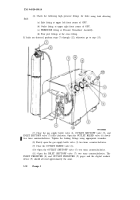TM-9-6920-430-14 - Page 85 of 180
TM 9-6920-430-14
(17) Remove the protective plug from the flexible hose.
(18) Connect the loose end of the flexible hose (29) to the PRESSURE fitting
(31) on the Pressure Transducer Assembly using a 9/16-inch wrench to tighten securely.
Connect the loose protective plug and cap finger tight.
(19) Hook all loose safety chains to the eyebolt on the right side of the GPU
front panel.
(20) Open the lid of the Pressure Transducer Assembly (30). Remove the digital
readout device and cable (32). Check calibration sticker on front panel of Transducer
Assembly, if past calibration due date,
do not use. Transducer Assembly must be
recalibrated.
(21) Connect the digital readout cable connector (33) to the Pressure Transducer
Assembly.
(22) Connect the Pressure Transducer Assembly power cable (34) to 115 VAC, 50
to 400 Hz power outlet. Place the AC power ON/OFF switch (35) to ON. Observe that the
red power indicator (36) illuminates (if not, verify power and check the fuse and lamp).
The digital readout device should indicate 00200 or below.
(23) Arrange the cables through the cutout in the Pressure Transducer Assembly;
close and secure the lid. Place the digital readout device in a position on top of the GPU so
that you can easily read it.
Change 3
3-25
Back to Top