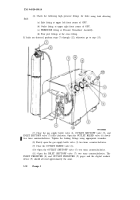TM-9-6920-430-14 - Page 90 of 180
TM 9-6920-430-14
(33) Connect the flexible hose (47) to the PROOF TEST GAS INLET (46) fitting
using a 9/16-inch wrench to tighten. Connect the loose protective plug and cap together
finger tight.
(34) Hook the loose safety chain to the eyebolt on the left side of the GPU.
(35) Be sure that the GPU power cable is connected to a 115 VAC, 50/60 Hz,
20 ampere power source.
(36) Check to be sure that the safety cover located at the rear of the GPU is
securely latched. If this lid is not latched, the GPU will not operate.
3-8. PROOF TEST PROCEDURE
a. Initial Preparation and Hookup
Protective eyewear must be worn while performing this test.
NOTE
• Ensure PROOF TEST shutoff valve is closed.
• If the OUTLET PRESSURE gage (2) reading does not rise, momentarily
press the ON pushbutton (11) and then the OFF pushbutton (12).
(1) Very slowly open (turning counterclockwise) the gas supply bottle valve (l),
observing that the OUTLET PRESSURE gage (2) rises slowly. Open the gas supply bottle
valve (1) two turns counterclockwise.
3-30
Change 3
Back to Top