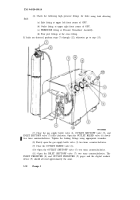TM-9-6920-430-14 - Page 99 of 180
TM 9-6920-430-14
(d) Check results of adjustment by performing procedures in accordance
with paragraph 3-8a, steps (28) through (30).
(31) Restart the GPU by pressing the COMPRESSOR RUN pushbutton (25).
The pressure that is displayed on the digital readout will begin to rise. At the sometime,
press the RELIEF VALVE OVERRIDE (26) pushbutton to prevent the relief valve from
venting the system pressure.
(32) Continue to press both switches until the digital readout stops increasing
and begins decreasing slightly. Note that the highest pressure reached on the digital
readout device is between 7500 and 8000 psig. Release the pushbutton switches and note
that the relief valve vents as indicated by a rapid decrease in digital readout. If the GPU
continues to operate past 8000 psig, release both pushbuttons. The GPU will stop
pumping and the relief valve will open, bleeding the system down to between 4000 and
7000 psig.
(33) If the pressure switch does not shut the GPU off between 7500 and 8000
psig, perform substeps (a) through (g) below; otherwise, continue with step (34).
(a) Vent system in accordance with paragraph 3-8a(14), steps (a) through (c).
(b) Remove housing enclosure in accordance with paragraph 3-18, steps (a)
through (c).
(c) On S5, loosen the locking setscrew that holds the pressure adjustment
screw (see paragraph 3-8a (14)) using a 3/32-inch hex wrench.
(d) Using a large flatblade screwdriver, turn the adjustment screw
counterclockwise to lower or clockwise to raise the pressure. Tighten locking set screw.
One eighth turn with change the pressure by approximately 250 psig. Adjust S5 to shut off
the pump at 7750±250 psig.
(e) Replace housing enclosure in the reverse order of removal (para. 3-18c).
(f) Check results of S5 adjustment by performing procedures in accordance
with paragraph 3-7a, steps (1) through (36) and paragraph 3-8a, steps (1) through (32).
(g) If further adjustment is required release both RELIEF VALVE
OVERRIDE and COMPRESSOR RUN and repeat steps (a) through (f).
(h) If S5 cannot be adjusted to shut off the pump at 7750 ± 250 psig, replace
S5 in accordance with instructions in paragraph 3-22.
(34) Return to the GPU.
(35) Lift the GPU rear safety cover. Inspect all GPU external fittings, flexible
hoses, and gages for any visible damage. If the gages or any other item on the GPU is
damaged as a result of this test, the GPU must be shut down in accordance with paragraph
Change 3
3-39
Back to Top