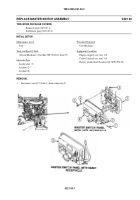TM-9-2350-261-20-2 - Page 122 of 1008
TM 9-2350-261-20-2
REPLACE MASTER SWITCH ASSEMBLY — Continued
0221 00
6.
Remove screw (11), washer (12), and knob (13) from master switch (14).
7.
Remove two locknuts (15), screws (16), master switch (14), and nameplate (17) from master switch panel (18). Discard
locknuts.
INSTALLATION
NOTE
Make sure nameplate is not installed upside down.
1.
Align master switch (14) and nameplate (17) on master switch panel (18). Secure with two screws (16) and new
locknuts (15).
0221 00-4
Back to Top